






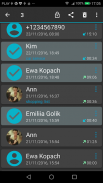



Call Recorder
C Mobile

Descripción de Call Recorder
>Simple Call Recorder application that has an ability to:
- Enable/Disable call recording
- Records all your phone calls
- Play/Stop recorded audio by touch on the item
- Delete recorded items
- Lock recorded items to prevent from auto-cleaning
- Send recorded items to email (only in Pro version)
- Confirmation dialog: Would you like to keep recorded call that is shown just after the call (only in Pro version).
Settings:
- Enable/Disable notifications
- Configure automatic cleaning
- Recording source. For some phones where Line recording does not work - better use Microphone, Own voice or Opposite voice (it still might records both sides).
- Recording quality. It depends on the phone, so please try different
- File format
- Recording channel. Some phones don't support stereo recording so please, try Mono and it might help in recording.
Records are available in the CallRecorder folder in the SD card of your phone.
IF IT DOES NOT WORK ON YOUR PHONE AT ALL
OR IT DOES NOT RECORD OPPOSITE SIDE VOICE CLEARLY:
1. Try to mix different recording settings. It might help for some phones to improve the quality or at least record the calls.
2. Does not record through the handsfree, bluetooth.
3. There is a limitation for some phones that don't support recording from phone line. It is hardware driver limits. Please, mail me about that, so it will be added to the list of not supported devices. List will be updating athttp://clevermobile.net/products/call-recorder/call-recorder-list-of-non-supported-devices/And I kindly ask do not give a bad marks for that. Thank you!
There is a Pro version in the market without Ads and additional features.
If you have some suggestions or comments, please visit our sitehttp://clevermobile.netand feel free to contact us.



























